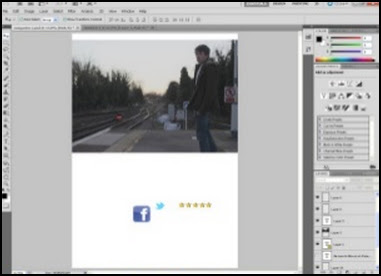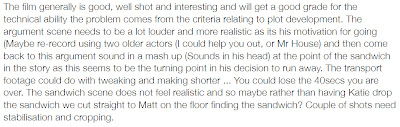A2 Advanced Portfolio
Social Realism is a genre used in visual arts that has, over the years, become a very interesting source of entertainment for all sorts of audience and people; an expressive way of showing a 'slice of life'. Click here to find out more and see various examples of the genre 'social realism' in use...
For the latter parts of the project, one of the additional tasks me had to complete included creating a film poster to promote our short film...
Go to Blogger edit html and find these sentences.Now replace these sentences with your own descriptions.
For this group project, we felt we needed an identity or logo to represent our 'short film company'. We had already had a production meeting organizing and deciding on a name (Makley Productions) but we also felt a visual presentation of this identity would have been appropriate to include as a credit in our final piece.
Our first pieces of our short film to capture on film were the internal shots in the house. Click here to see the very first bits of footage we captured with our Canon 55oD camera and external microphone.