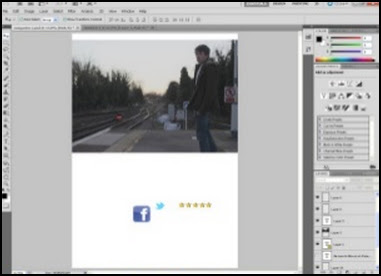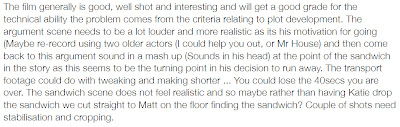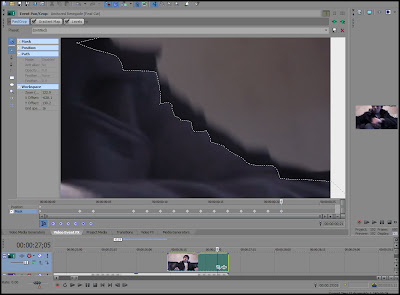One of the more minor, yet still important, processes of creating a film is having sections that contain information such as the title of the film and credits. There is no definite or right way to present this content, allowing film makers to use their creative (or simplistic) skills to present the information. We had already created a very simple, scrolling upward, black and white design for the credits of the film, leaving it as a very simple design that is often used in many films.
The information in the credits were quite detailed and contained all of the roles and content that were used during the films production. The content was created in a group effort.
Directed & Produced By Makley Productions
Katie Jones
Matt Martyn
Shelley Hunter
Actors: Matt Martyn & Katie Jones
Screenplay: Katie Jones
Cinematographer/Choreographer: Shelley Hunter
Visual Edit: Katie Jones, Shelley Hunter & Matt Martyn
Audio Edit: Shelley Hunter & Katie Jones
Special thanks to TFL and STS for co-operation and permission to film shoots.
'Runaway'
Performed by the Red Hot Chilli Peppers
Produced by Rick Rubin
Courtesy of Warner Bro's Label
'New Moon'
Performed by Grizzly Bear
Produced by Chris Taylor
Courtesy of Warp Label
#AnchoredRenegade2013
With the opening title/sequence, I wanted to explore some creativity a little more. I decided to look up examples of opening sequences in films and television programs to see how they generally work and to inspire me to think of my own ideas.

I also found a really great Flash-based website which allowed me to easily navigate and view great examples of opening sequences, titles and prologues in films (as well as other media such as games). It was absolutely great for finding good and successful examples, as well as inspired me to create my own work.
Click here to see Prologue.com!
From the research on examples, I found a few common features. The title's style of the film often shared the same font and colour (style) as the titles they use for poster and banner advertisements. This will be useful information later on during production for when the ancillary tasks are assigned. I also noticed that they aren't always centre of the screen, as easy and typical as that may seem. Lots of films placed the text in a completely different part of the 'image', especially if it matches up with something in the footage they are presenting. An extremely common example of this was where some films would present the title looking like it were physically in the scene being shown, perhaps as graffiti or a structure. Another similar effect would be to have the title or other opening sequence texts appear on screen and then it would be 'sent out' by some form of physical object in the footage removing it, whether that be a cleaning wipe or simply a character standing it front of and blocking the text, beginning the film. I thought these were great ideas, and decided I wanted to create a similar effect on my own film.
I chose a point where I felt the title would look cool; the scene where the main character has just noticed the keys and is contemplating whether to leave or not. I felt text would go nicely there behind him on the wall as it would look he is carrying them on his shoulders a little bit, thus suggesting the idea of having a lot to deal with and carrying lots of stressful weight on his shoulders. He then stands up and it cuts to the next clip. I wanted the text to disappear behind him, but to do so would require advanced using of video editing software; mask cutting.
I started off by opening my short film in Sony Vegas Pro 12, splitting the section where I would like the model to start to cover the text and copied the segment into a new video track layer above it. I then added a blank video track and created the title text in the place and font I desired it to sit and stay on the footage. This layer was placed underneath our new duplicated footage of the scene.
On the top layer, I then began key-cutting (or masking) roughly around the edges of the actors shoulder; the sections that I wanted to cover the text.
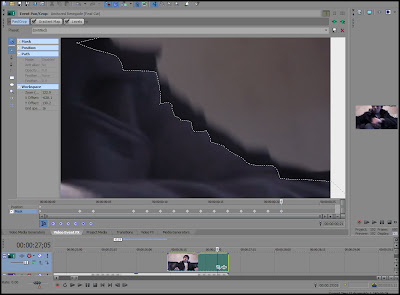
This was then followed by creating a key frame for every frame in the scene and creating masks for each frame. This is a very lengthy process that requires lots of precision and patience.
Once I had created all the different masks for every frame that is visible for the scene I needed, I would constantly replay it back (at different speeds) to spot any mistakes and make sure that the text looked like it naturally disappeared behind the actor.
I had then finished, creating a really cool image of the actor, who is physically in the scene, overlapping digitally added media from post-production. It looks very modern and cool for the viewer to watch, bring up the 'how did they do that' thoughts to keep them interested in how the film is being presented.
I then wanted an interesting way to present the names of actors in the film. I found that the first two shots had really large amounts of space and area to play around with and found areas for the pieces of text to be placed. The specified areas wouldn't take away too much attention away from what is going on in the film and didn't ruin the imagery of the scene, so they fit well there.
These will all be present in my final product piece.